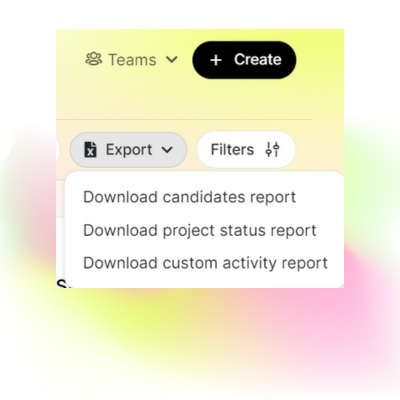
General project reports
Do you want to know what's the overall picture with all recruitments?
You can now download the project status report that answers the following:
The current candidates count in different stage categories.
Approaching deadlines.
Project volumes and time cost by recruiters.
Super Admin
A new access level in Teamdash. A so-called super admin holds the highest level of access to an organization's instance. For enterprise clients, the super admin will act as the owner of the whole dashboard and can see all created projects.
The super admin role will override the default confidentiality settings and can access all projects (public and confidential ones).
Your Customer Success Manager can assign the right to specific user accounts.
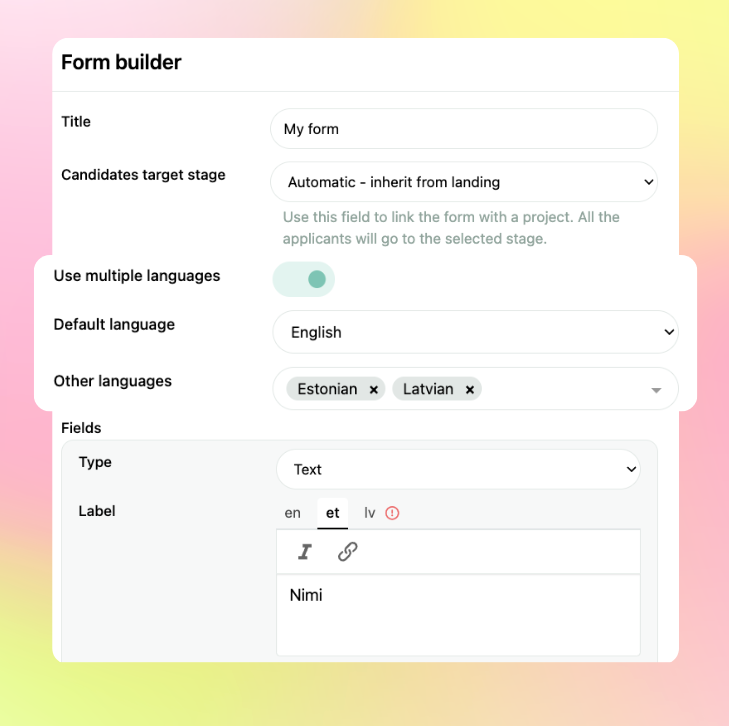
Translatable forms
You can create one form in different languages, Teamdash will create a language selection menu for the candidate view.
The form builder now includes an option to "Use multiple languages".
You can set a default language.
You can add field names in different languages.
Candidates have a language selection in the upper corner.
Read more HERE.
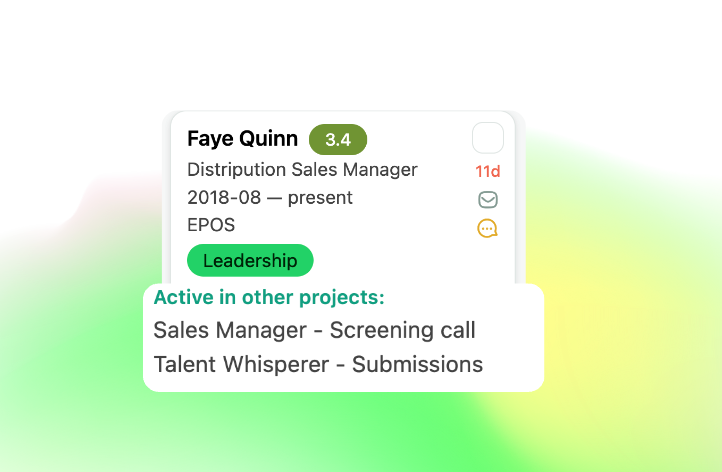
Show if the candidate is in other projects
Available as a preference for Candidate Card Settings under Organization Settings.
When toggled on, a notification appears on the Candidate preview card: "Other active candidacies: Project name - Stage name".
Read more HERE.
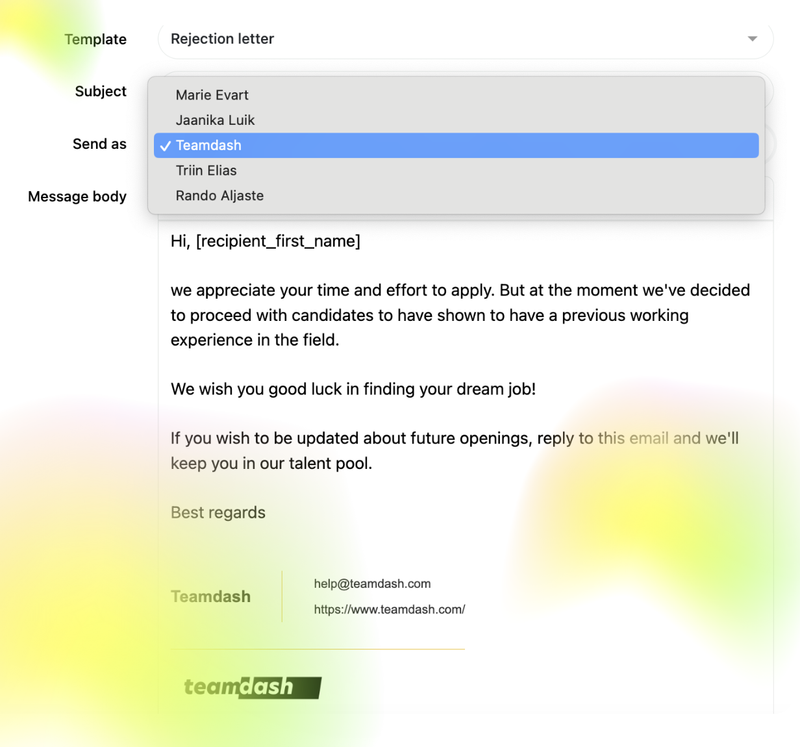
Multiple email signatures
You now have an opportunity to send messages under different accounts. Your Admin user can add a setup to use a service account to display as the sender email for candidates.
Service account:
Send out general confirmation or rejection letters under the company email (e.g. cv@teamdash.com).
The service account is not a user account, you can't log into it.
The service account is not considered a license in your subscription package.
Any questions?
If any of the new features sparked your interest, we're happy to elaborate more. Say "Hi" to our support team in the chat window or write help@teamdash.com.


