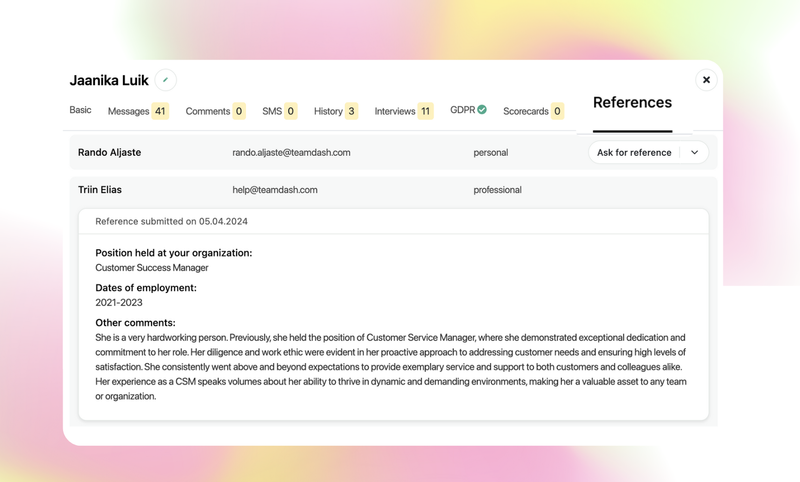
Automated Reference Checks
A new feature that offers a way for users to gather desired information about candidates quickly, and if they so wish, in an automated manner.
Candidates can provide referee's information, allowing recruiters to contact referees.
References are gathered from referees via forms.
Teamdash provides pre-existing reference forms, and additionally, you can craft custom forms tailored to your specific needs.
To check references automatically, we have a new automated action called "Reference checks".
Read more HERE.
Automatic user provisioning with SCIM
IT administrators can now automatically create and deactivate accounts from their Microsoft admin panel.
The links between existing users and Identity Provider accounts are created based on email addresses.
Non-linked accounts can still exist on Teamdash.
All created user accounts have a Limited user role.
Read more HERE
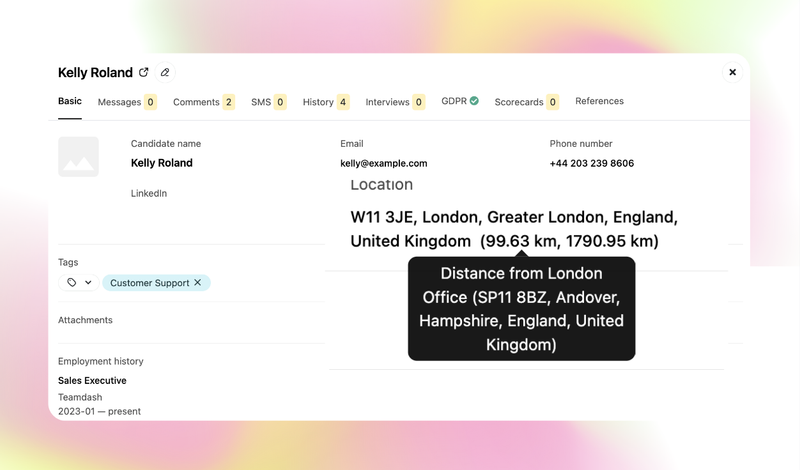
Distance Search
A new feature that simplifies hiring by swiftly pinpointing candidates near job sites, smoothing out the recruitment process.
The location field is available for forms, candidates, and projects.
Talent Pool now has a radius search.
Candidates' distance from job locations is seen on the candidate's card.
AI can add a candidate's address to the profile.
Read more HERE
Career block list view
Any questions?
If any of the new features spark your interest, let us know! Say "Hi" to our support team in the chat window or write help@teamdash.com.


